Cannot create/shadow copy 'name' when that file already exists
Un cliente nuestro, tiene una instalación de un IIS, donde hay mas de un working process para atender los requerimientos de la aplicación WEB, generada en C#. Despues de instalar algunos assemblies, a algunos usuarios, le empieza a dar el error:
Server Error in '/LUCIA90' Application.
Cannot create/shadow copy 'hwtradfu' when that file already exists.
Description: An unhandled exception occurred during the execution of the current web request. Please review the stack trace for more information about the error and where it originated in the code.
Exception Details: System.IO.FileLoadException: Cannot create/shadow copy 'hwtradfu' when that file already exists.
Source Error:
An unhandled exception was generated during the execution of the current web request. Information regarding the origin and location of the exception can be identified using the exception stack trace below.
Assembly Load Trace: The following information can be helpful to determine why the assembly 'hwtradfu' could not be loaded.
WRN: Assembly binding logging is turned OFF.
To enable assembly bind failure logging, set the registry value [HKLM\Software\Microsoft\
Note: There is some performance penalty associated with assembly bind failure logging.
To turn this feature off, remove the registry value [HKLM\Software\Microsoft\
Stack Trace:
[FileLoadException: Cannot create/shadow copy 'hwtradfu' when that file already exists.]
System.Reflection.Assembly._
System.Reflection.Assembly.
System.Reflection.Assembly.
System.Reflection.Assembly.
System.Reflection.Assembly.
GeneXus.HttpHandlerFactory.
System.Web.HttpApplication.
System.Web.
System.Web.HttpApplication.
Version Information: Microsoft .NET Framework Version:2.0.50727.1433; ASP.NET Version:2.0.50727.1433
La solucion para este problema, puede ser el bajar el servicio de IIS, antes de instalar y levantarlo despues de terminar la copia o sino poner:
<>
< shadowcopybinassemblies="false">
< /system.web >

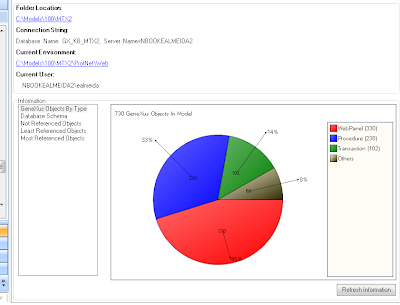

Comentarios
Publicar un comentario
1) Lee el post
2) Poné tu opinión sobre el mismo.
Todos los comentarios serán leidos y la mayoría son publicados.